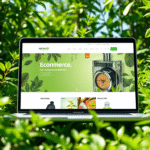Your website’s layout plays a pivotal role in conversions. But should you use responsive or adaptive design? Choosing the right approach ensures a flawless user experience—leading to higher engagement and sales.
1. What Are Responsive & Adaptive Design?
- Responsive design (RWD) uses fluid grids, flexible images, and CSS media queries to adapt gracefully to all screen sizes .
- Adaptive design delivers multiple fixed layouts optimized for specific screen widths (e.g., mobile, tablet, desktop) .
2. Why Responsive Is the Standard
- Over 90% of modern sites are responsive, making it the widely accepted approach .
- Stats show responsive sites convert 11% better, keep users engaged 20% longer, and are essential since Google mobile-first indexing is now mandatory .
3. When Adaptive Design Makes Sense
- Adaptive can offer pixel-perfect layouts for key breakpoints, improving performance on those devices—ideal for high-stakes e-commerce or enterprise apps.
- Downsides? It requires maintaining multiple codebases and careful device targeting, raising development and maintenance costs significantly .
4. Conversion Rate Impact
- Adobe reports a 51% conversion rate increase when mobile UX is optimized .
- Fear of slow loading or confusing layouts drives users away: 53% of mobile visits abandon sites taking more than 3 seconds to load .
5. UX Best Practices for Both
- Use mobile-first RWD, starting design with smallest devices in mind .
- Implement consistent navigation, touch-friendly buttons, and responsive typography .
- Validate layouts with cross-device testing: tools, manual and automated QA ensure top-tier experience .
For most businesses, responsive design unlocks better conversion, SEO performance, and cost-efficiency. Adaptive design can help in niche cases but adds complexity and expense.
At Eptaweb.com, we specialize in mobile-first responsive designs that load fast, feel intuitive, and drive sales.
→ Contact us today to turn your website into a conversion-optimized powerhouse!